
iEvent App Features
iEvent App is a mobile app platform comprised of beautiful hand-crafted components. Unlike HTML5 or web-based app offerings, iEvent App is 100% native.
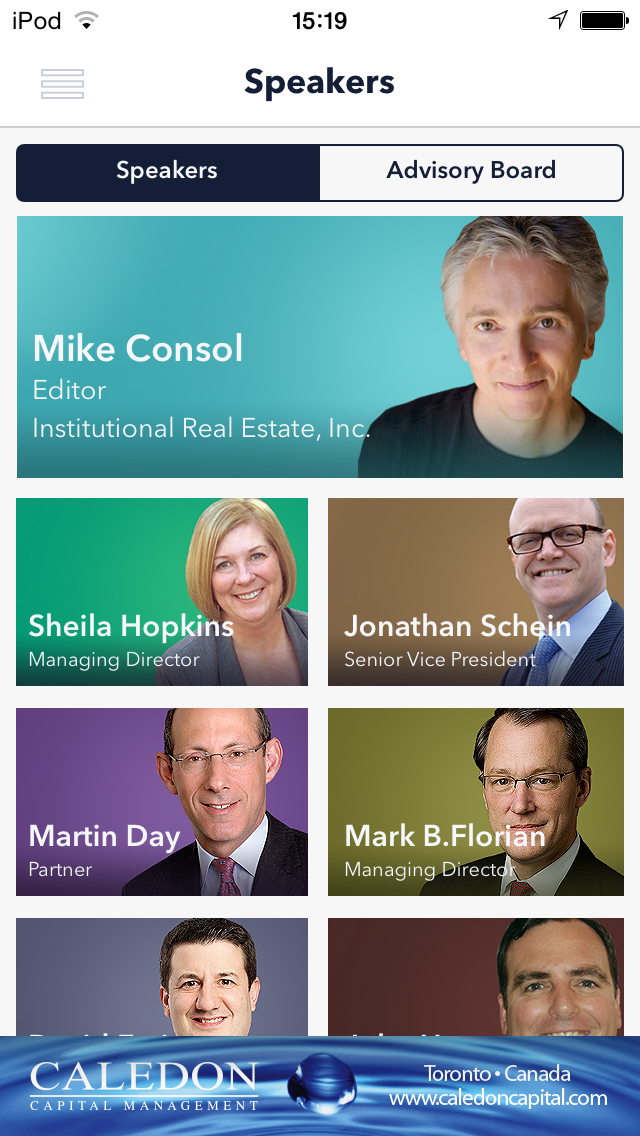
Speakers
iEvent makes it convenient for attendees to learn about the speakers at the conference with a section dedicated to providing speaker profiles, pictures, bios, history, area of expertise, current employer and designation of each speaker.
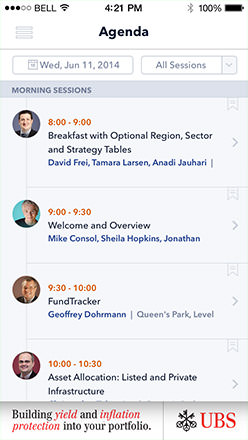
Agenda
Provides a listing of all the sessions at the event which serves as a nice overview of the day’s proceedings.
Users of the app may also delve into details for each session on the agenda and find information such as the session topic, schedule, location, speaker name (through which they can pull up the speaker’s profile), summarized description of the session and have the option to share the session details via social networks.
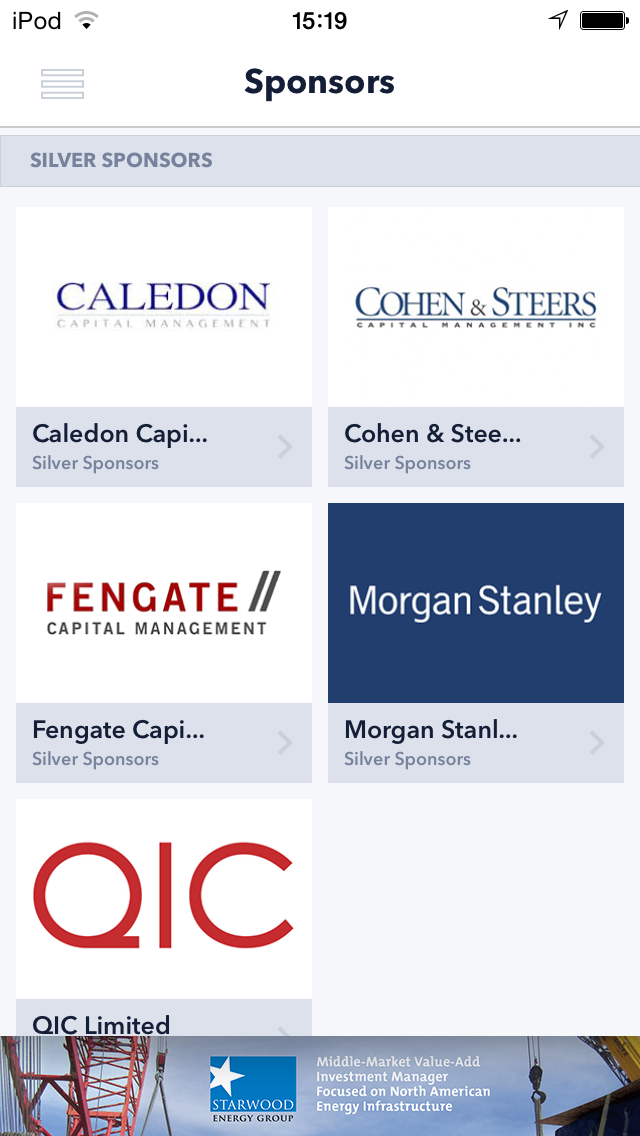
Sponsors
At events, there are multiple levels of sponsorship opportunities available and the app makes sure to highlight them accordingly. Platinum sponsors will get featured on the splash screen, gold sponsors get a spot on over-the-page ads and silver sponsors will be shown on the rotating banners across the app. With in-depth analytics available for each impression and click, your sponsors are going to love knowing how effective their campaign was.
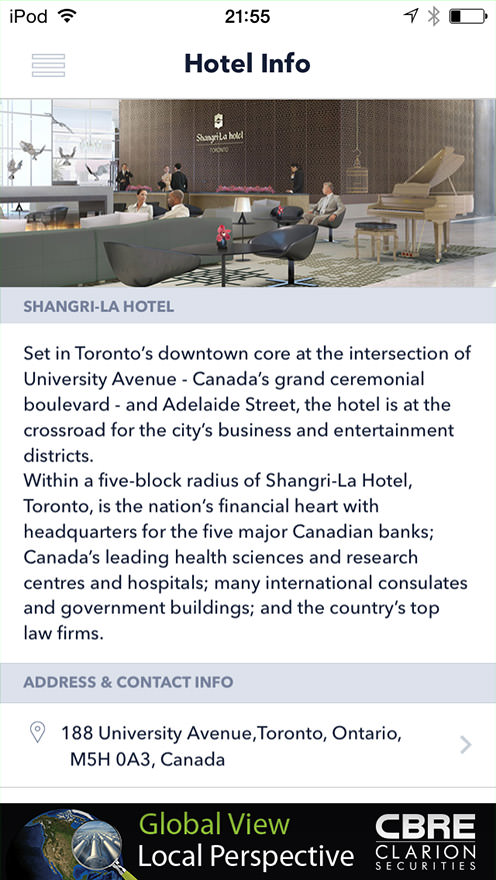
Hotel Info
One of the biggest hurdles when attending an event from out of town is knowing how to get to the venue and the hotel. iEvent contains all the details regarding accommodations such as the hotel name, address (with map), pictures, summary of the products and services offered by the hotel, contact information (phone and email) and the web site, all of which is available right inside the app.
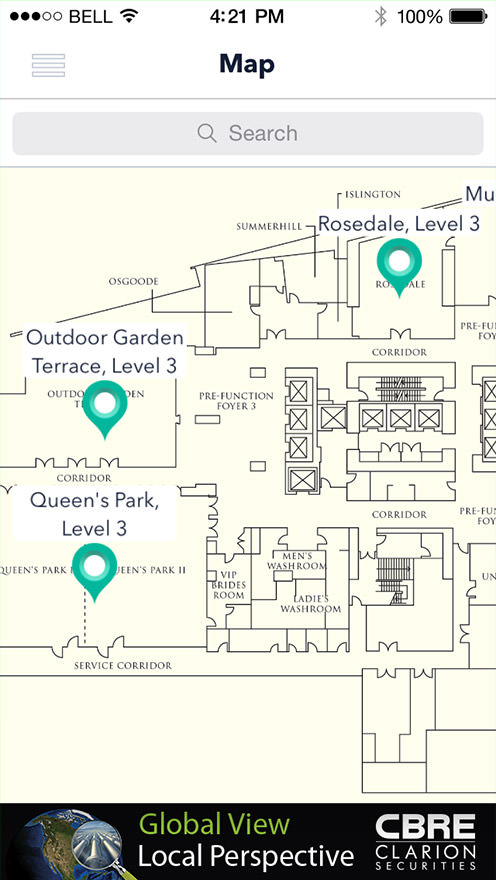
Map
People are often late to sessions due to the fact that events are held in gigantic venues where it is easy to get lost. With iEvent on their phones, they have quick access to a map of the entire facility as well as markers indicating where each session is behind held.
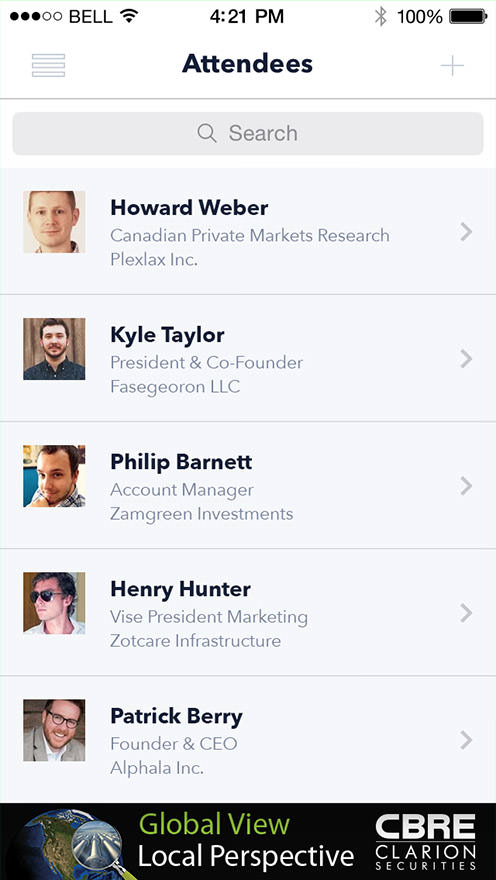
Attendees
If you are attending an event, you definitely want to know who else is coming. The attendees list is an integral part of each major event. A list of all the attendees of the event are available. People can view the name, designation, picture, and the current employer of the attendees. If you are an attendee of the event yourself, you can view further details such as contact information.
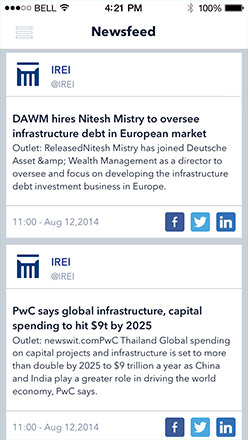
Newsfeed
Keep your participants updated with the latest news by posting in the newsfeed section. RSS feeds can also be added for the newsfeed section so that you can automate the process and ensure that the latest information is always available on the app.
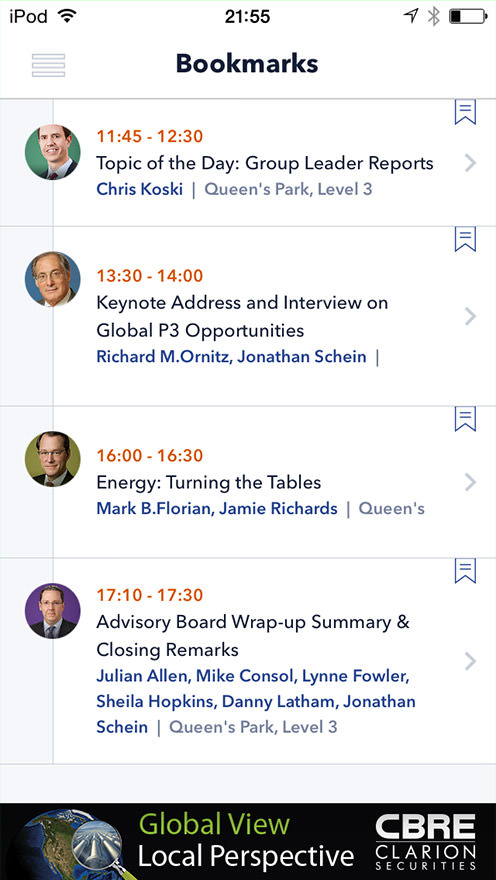
Bookmarks
A list of all of the sessions that the attendee has added to his/her bookmark list for future reference. The attendee can add any session to the bookmark list, and always come back to view the details of the selected sessions. It helps people pre-plan their day so they know which sessions they want to attend.
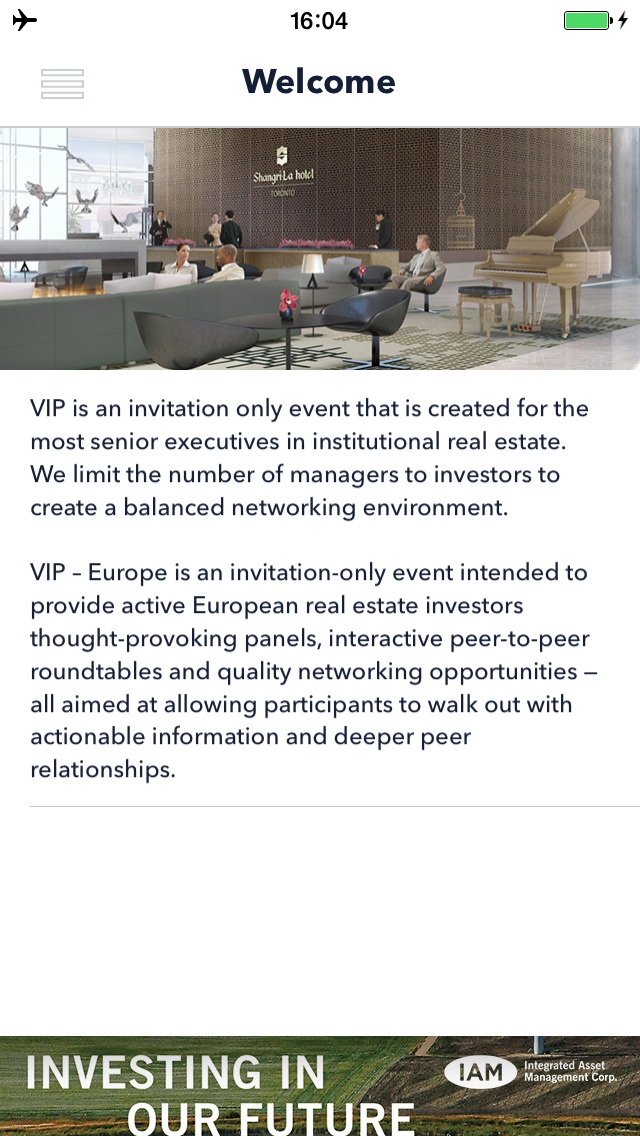
Welcome Note
To welcome the participants to the app or your event the best practice is to let them know where to start and what to expect. The best way to achieve this is by preparing a welcome note that every app user can read when they arrive for the first time to help them get started.
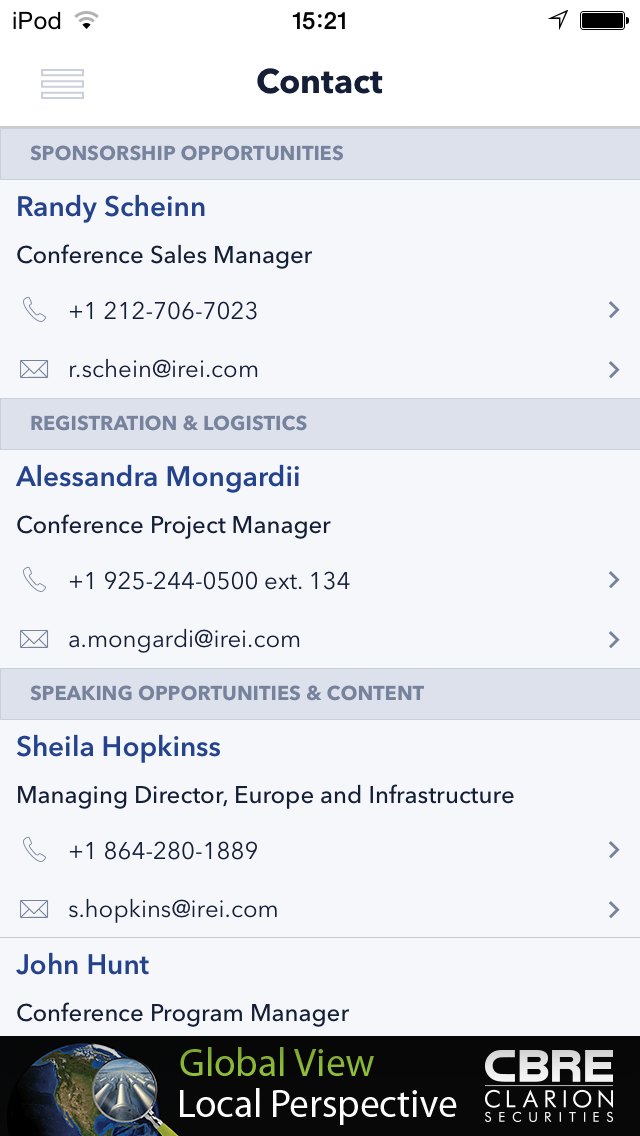
Contact
At events certain situations can arise which require you to contact the staff or event coordinators. iEvent contains contact information for the responsible people and allows you to call or e-mail them right from the app.
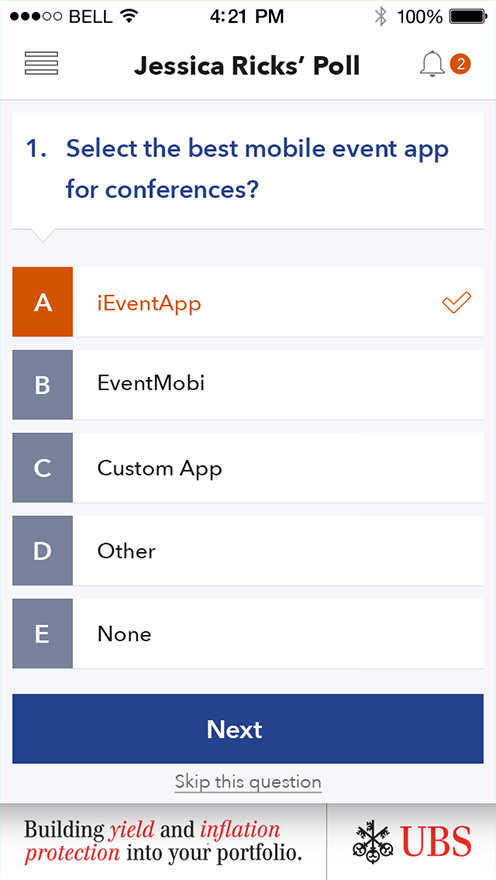
Polling
During sessions, speakers often tend to take polls from audience members. The problem with these polls is that by the time the data has been collected, interpreted and presented, too much time has passed and people have moved on. With our interactive polls, the results are real-time. As a speaker activates a poll, a push notification is sent to all the attendees who then launch their apps and give their answers. The results are instantly reflected and the speaker can show them on the big screen. This allows speakers to engage their audience in discussions regarding the results of the poll in relation to the question at hand.

Survey
Studies have shown that paper or e-mail surveys that are passed out at events have an abysmal return rate of approximately 5%. People find the entire process tedious and cumbersome. With iEvent, our return rates are close to 60%. We accomplished this by making the entire process extremely simple and streamlined. When a survey is created, a push notification is sent to all the users. They simply swipe the notification and tap on the screen to give their answers. The whole thing takes less than a minute for the user, and the results are instantly calculated and available to the event staff.
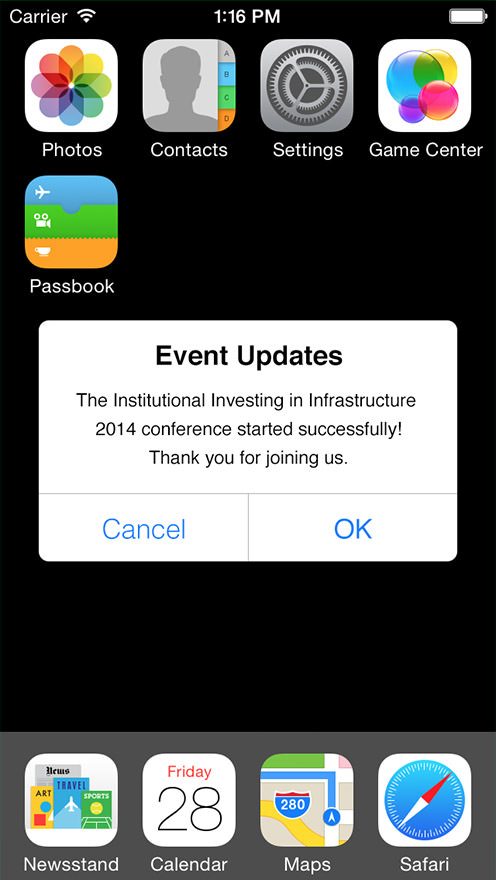
Push Notifications
At events, things are moving very fast and constantly changing. It is extremely important to be in touch with all your attendees. Push notifications makes this extremely easy. Through the system’s back-end, you can send out notices, updates or simple greetings to all the users in the form of push notifications. They also receive notifications for polls or surveys automatically when they are made available.
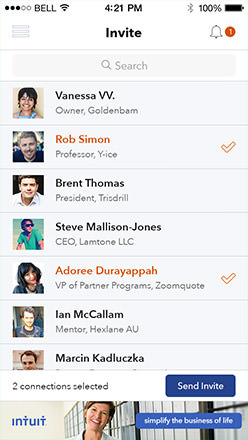
Connectivity
Events are all about networking and connecting with people. We added deep LinkedIn integration into the application to help facilitate that. You can connect the app with your LinkedIn account to send instant messages to other attendees through the app, as well as easily add them to your LinkedIn network for future communication.

Our first attempt at a custom conference app was a huge success. The simplicity of design and fully customized features helped us achieve almost a 90% download rate. Don't settle for out of the box, get your own app your way and contact the iEvent App team.